1.登录authserver.nenu.edu.cn,右上角选择语言,后点击页面左下角的“账号激活”。
Log in to the website authserver.nenu.edu.cn. Select the language at the top right corner, and then click "Activate" at the bottom left of the page.


2.勾选“我已阅读激活须知”,点击“进入激活”。
Check "I have read the activation instructions" and click "Enter Activation"
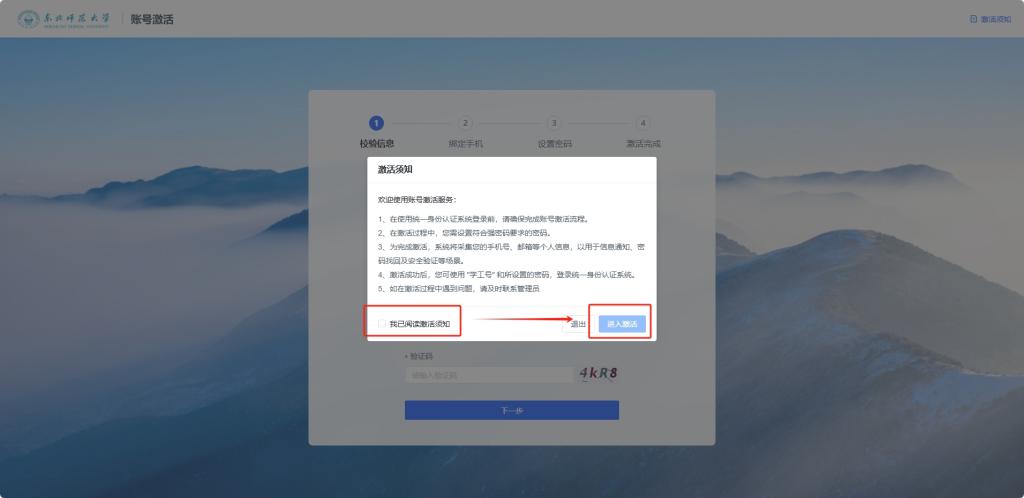
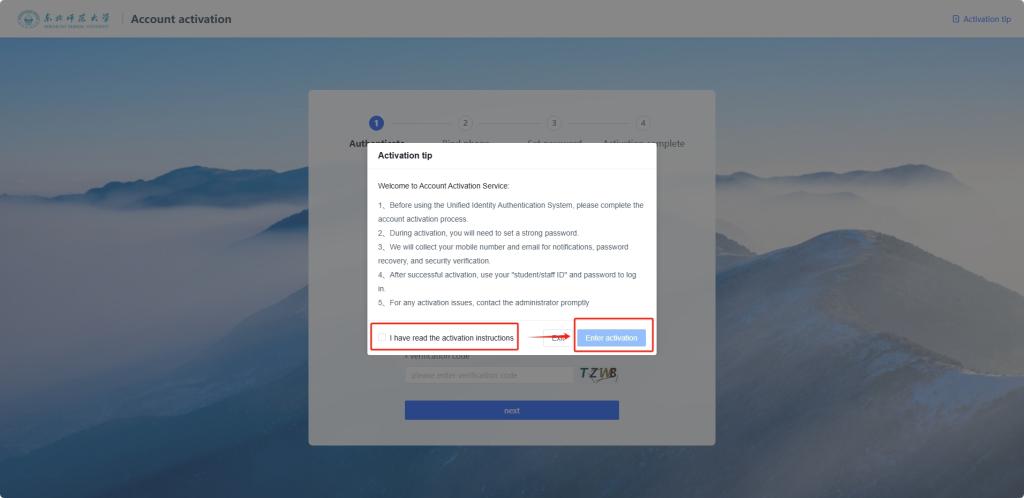
3.输入需要填写的信息(姓名与护照姓名一致,证件选择“居民身份证”),其他选项依次填写即可。
Enter the information that needs to be filled in (the name is the same as the passport name, and then choose "ID Card"), and the other blanks can be filled in accordingly.
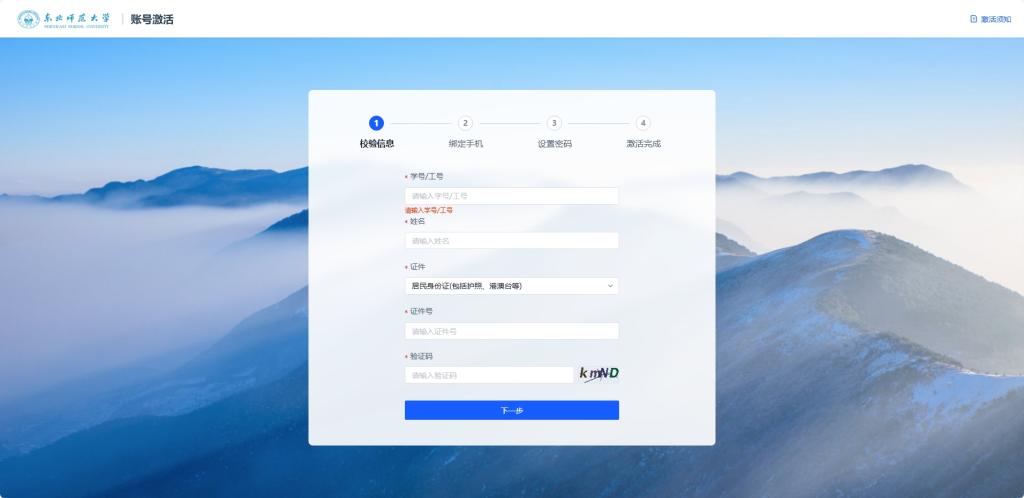
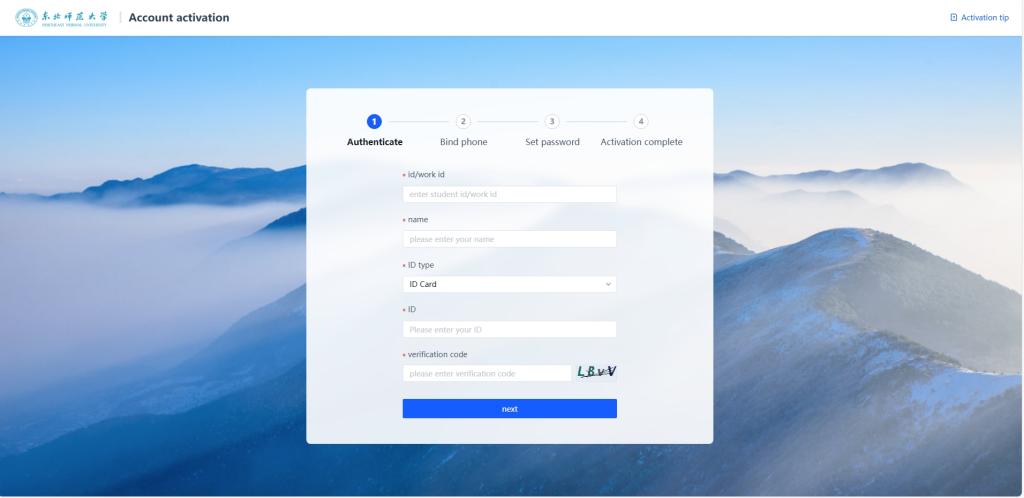
4.绑定手机号,短信验证,然后设置登录密码。注意:有些电脑英文操作系统发送验证码后,手机接收不到,需要更换其他电脑再次尝试。
Bind your mobile phone number, SMS verification, and then set a login password. Note: Sometimes, mobile phones cannot receive the verification code sent by the English language operating system, please try again with another laptop.
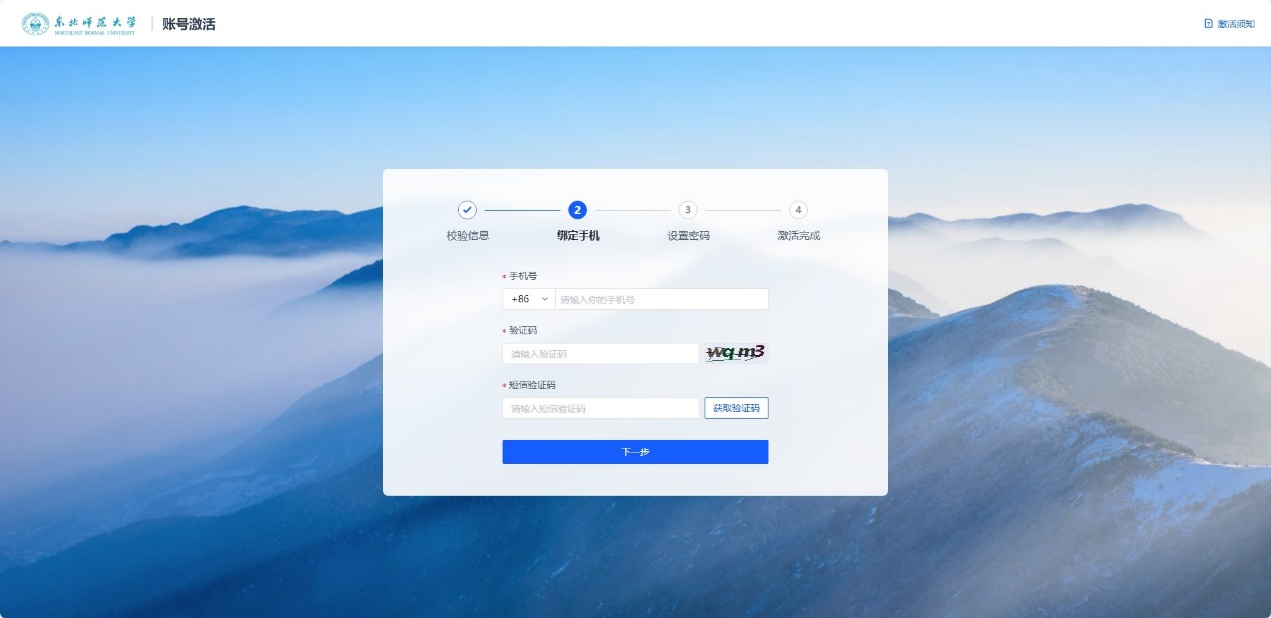
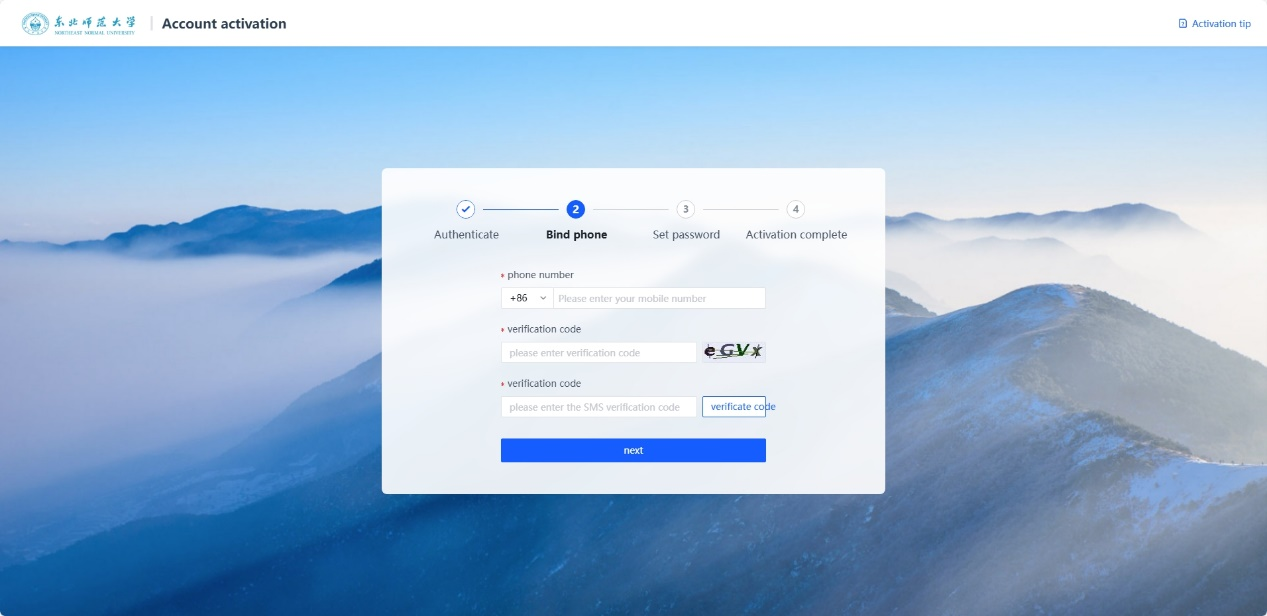
After activation, the online/WIFI account is the student ID number, and the password is the same as the activation.
如有问题,请咨询信息化管理与规划办公室。
If you have any esquires, please contact the Office of Information Management and Planning.
📞:0431-85099005
📍:惟真楼315室/ Room 315, Vision Building

