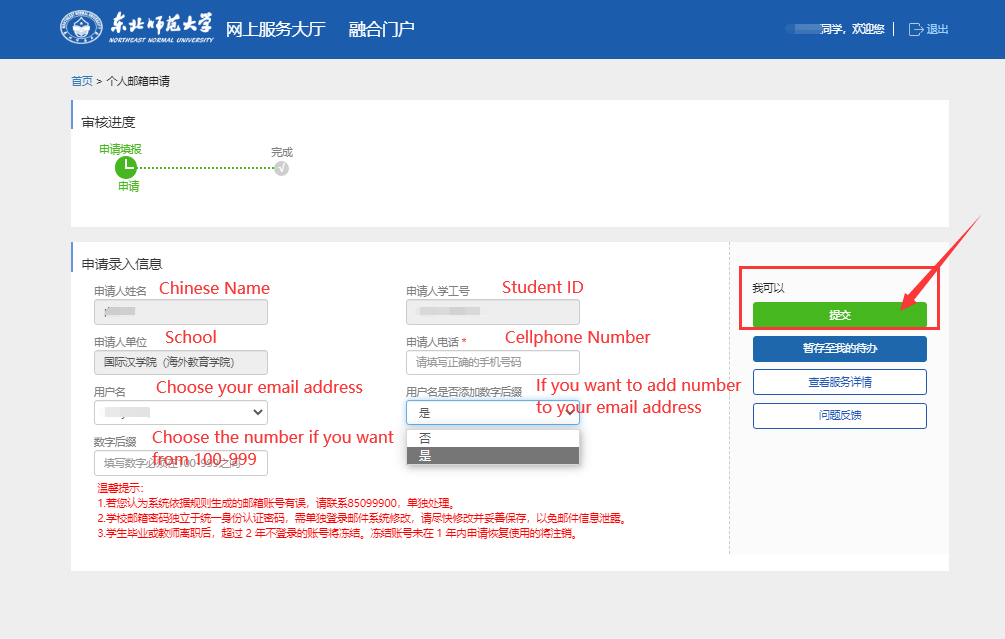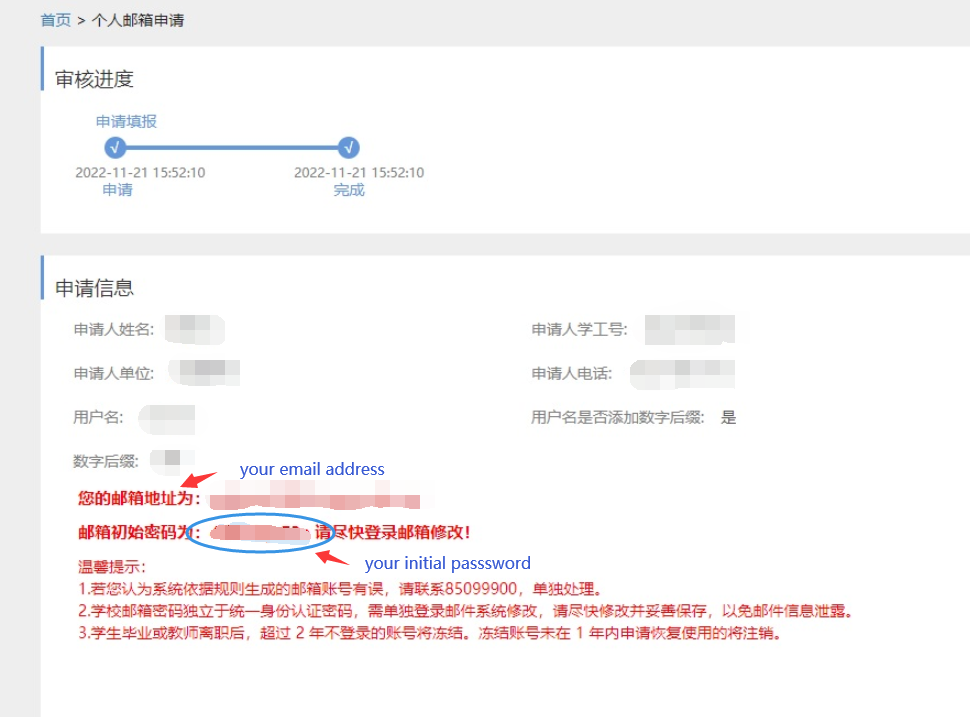Step 1:
Find the E-hall service from the website https://www.nenu.edu.cn/index.htm. If you are outside of the campus, please log in to WebVPN first with your student ID number and password. For the first time of login, the password is 10 digitals which are “Nenu+last six number of your passport”, e.g.: Nenu123456. If you have trouble, please go to Room 315 of Vision Building for help. Hotline: 8509-9005.



Step 2:
Log in with your student ID number and password. For the first time of login, the password is 10 digitals which are “Nenu+last six number of your passport”, e.g.: Nenu123456. If you have trouble, please go to Room 315 of Vision Building for help. Hotline: 8509-9005.

Step 3:
If you are not able to choose the language, please input “邮箱”(email)to find the service of “个人邮箱申请”(NENU email application for individuals). Or go to the G section to find the service of “个人邮箱申请”(NENU email application for individuals).

Step 4:
Starting the application by clicking the orange button “开始办理”(start application).

Step 5:
Confirm your Chinese Name, Student ID, and School information, input your cellphone number, and choose your email address, if you want to add three numbers to your email address you could choose yes and input three numbers between 100 to 999. After you are done, click the green button on the right to submit your application.
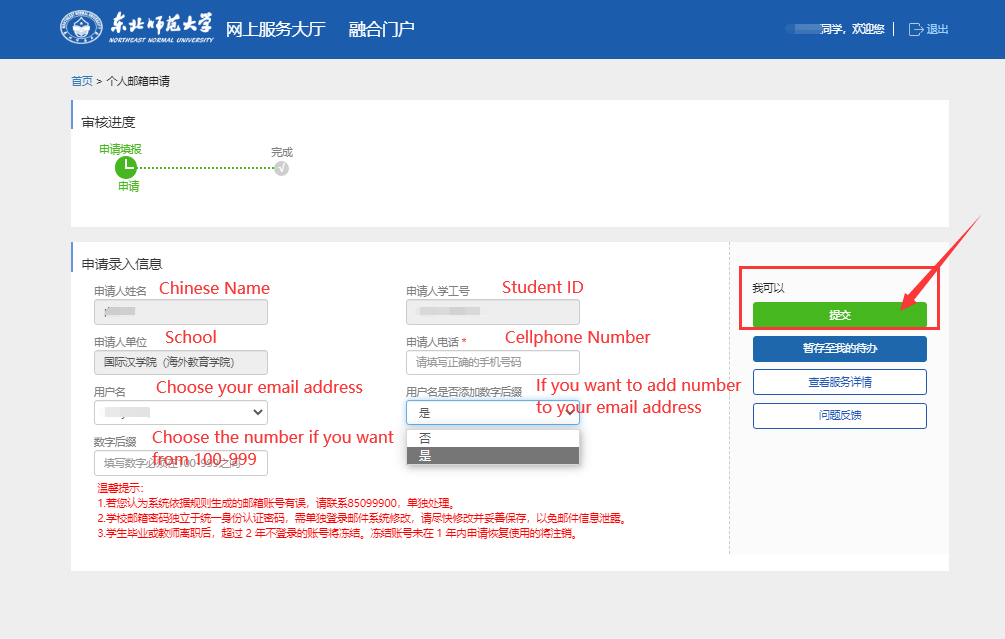
Step 6:
End of application. Login to E-hall to check your email address and change the password.
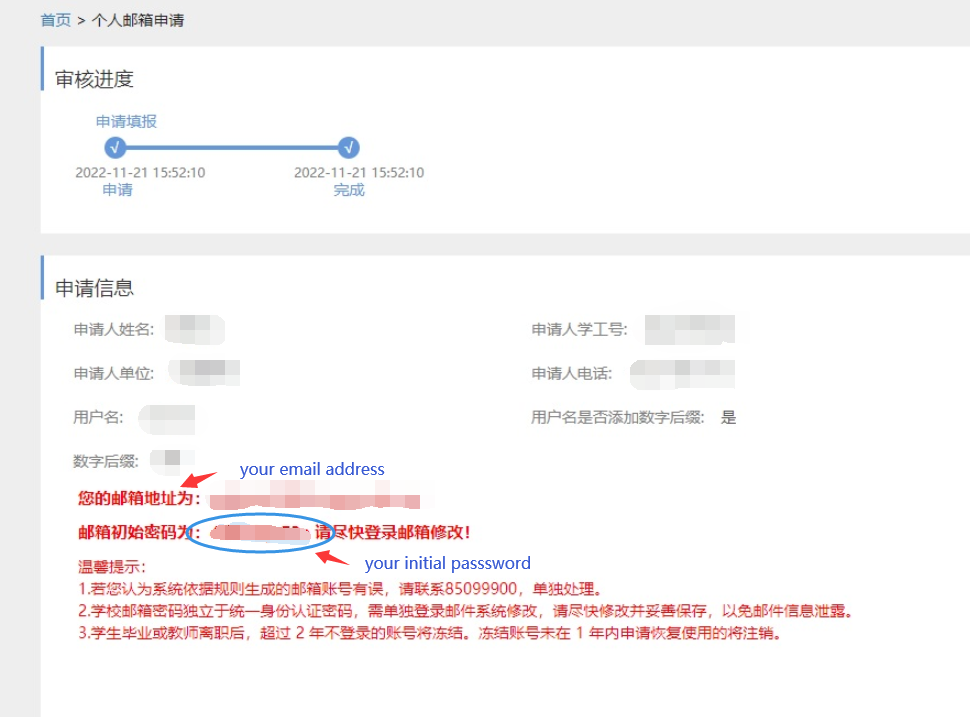
Note:
If you forget your password or your account is locked, please visit Room 315 of Vision Building or send an email to xxhb@nenu.edu.cn to reset your password.